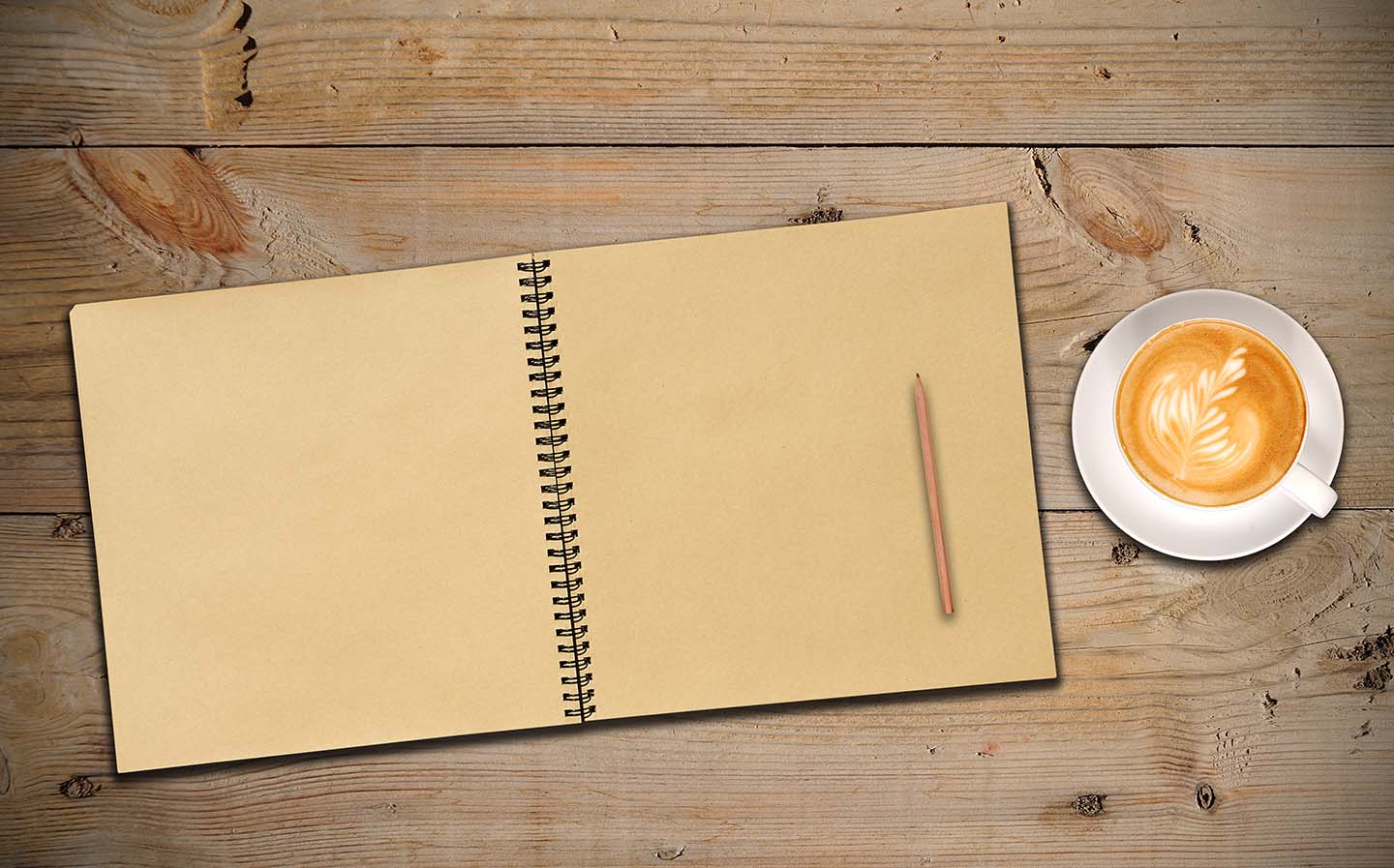
Client Resources
The Designers Resource
Hi there! We created this page to help guide you in you design process. Technical specifications, file formats and design templates can all be found below. Should you be in need of any assistance or stock imagery, just give us a call or send an email to admin@sircomarketing.com. We'll happily point you in the right direction and supply whatever you need.
Advertisment Sizes
Below is a list of ad sizes

Bleed & Margin Details
Our production department requires a quarter inch bleed. Printers use bleed when a full page - edge-to-the-edge. "Bleeding" the background past the edges of the designs artboard allows for the production of a full edge-to-edge finish as the pages are trimmed down to the final size. A quarter inch interior margin is recommended to ensure text, logos and important images away from the trim line. Our final product is 5.5x8.5 after it is trimmed. If formatted correctly your file size should be 6x9 - including the bleed. Half and quarter sizes do not require bleed, although the interior margin is still advised.
